-
- Create details, views and more. Create and edit 2D geometry and 3D models with solids, surfaces and mesh objects.
- Annotate drawings with text, dimensions, leaders and tables.
- Customise the ribbon and tool palettes.
- Customise with add-on apps and APIs.
- Attach and import data from PDF files.
- Automate tasks and annotations.
- Access libraries of symbols, parts and detail components.